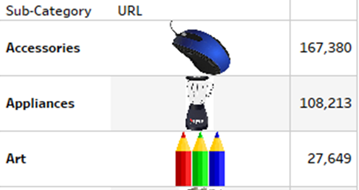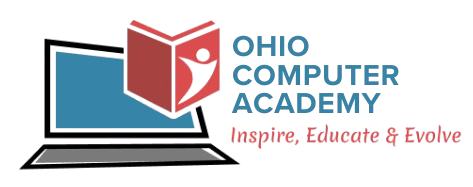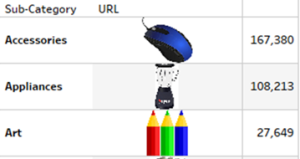Image role in Tableau
This blog will discuss Image role in Tableau. It is a new feature previously released in Tableau 2022.4 and later made available in Tableau server 2023.1.
Image role is used to add web images dynamically in the worksheet. It is assigned to the dimension fields that include URLs pointing to the web image.
The data for the image fields should meet the guidelines set by Tableau, to be assigned an image role. These guidelines are:
- The URL should navigate to image files with extensions such as, .png, .jpeg or .jpg.
- Each image URL must begin with http or https. If no protocol is included, Tableau adopts https.
- 500 images per field can be loaded.
- Each image file should be less than 128 kb.
Image role adds context to the data by displaying the associated image.
Image role in Tableau
To create this example, I have created an Excel file called SubCategory_Images.xls. It has the following format.
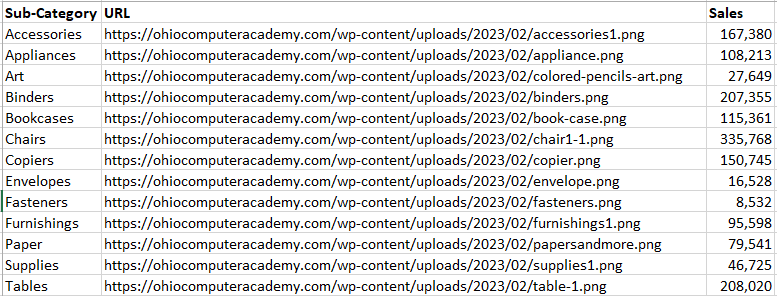
The excel file contains Sub-category, Image URL (url to the location of the image) and Sales.
Steps to Implement Image role in Tableau
- Launch Tableau desktop. Use Microsoft Excel as the connection type and connect to SubCategory_Images.xls.
- It will automatically connect to Subcategory_Images sheet as it contains only one sheet.
- Click on Sheet1 at the bottom of the screen to navigate to the Tableau development environment.
- From the data pane, click on URL and change the Image role to URL. This will change the data type/icon of URL to image.
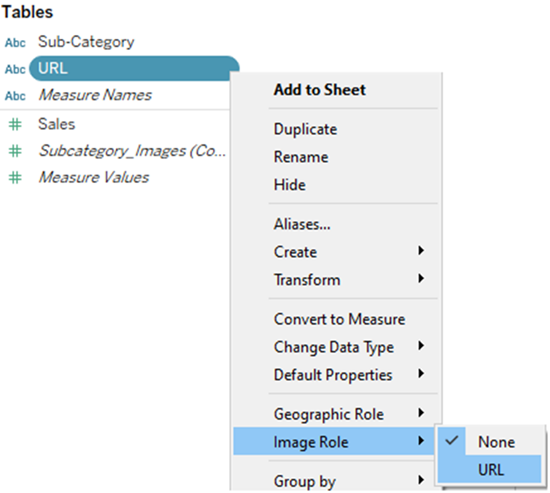
- Create a visualization. Place Sub-Category and URL on Rows. Place Sales on Text (under Marks).
The resulting visualization will display images for each of the Sub-Category. These images are retrieved from the URLs specified in the excel file.
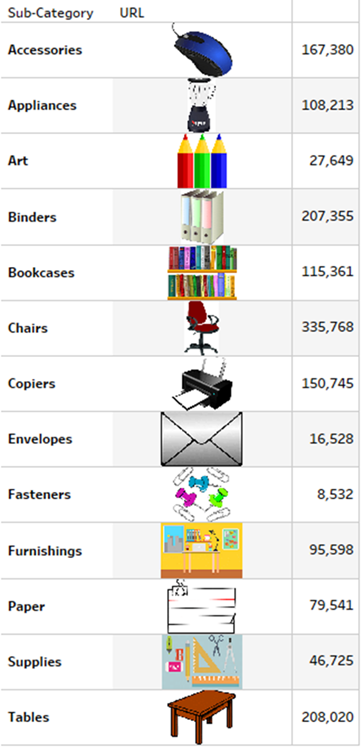
Image role will help in differentiating various products under the same category. For example, a company sells different types of chairs, and the images of these types such as office chair, living room chair etc. will provide more insight to the user.
To become an expert in Tableau, refer to my latest book – Dashboarding with Tableau.
To practice Tableau, visit Tableau quiz and follow my blogs.