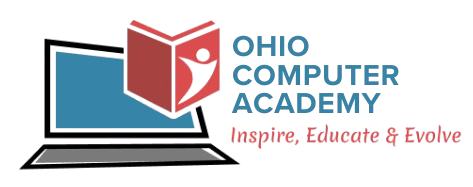Launch your career in Tableau desktop Business Intelligence application by developing in-demand skills and become job-ready in 30 hours or less.
Highlights
Upgrade your career with top notch training
- Enhance Your Skills: Gain invaluable training that prepares you for success.
- Instructor-Led Training: Engage in interactive sessions that include hands-on exercises for practical experience.
- Flexible Online Format: Participate in the course from the comfort of your home or office.
- Accessible Learning Platform: Access course content on any device through our Learning Management System (LMS).
- Flexible Schedule: Enjoy a schedule that accommodates your personal and professional commitments.
- Job Assistance: Benefit from comprehensive support, including resume preparation and mock interviews to help you secure a position in the industry.
Outcomes
By the end of this course, participants will be equipped with:
-
- Proficiency in Tableau Desktop: Participants will gain a thorough understanding of the Tableau Desktop interface, enabling them to navigate the software with confidence and ease.
- Connecting to Data Sources: Learners will become skilled in connecting Tableau to various data sources, including Excel, CSV files, and databases, ensuring they can access and utilize data effectively.
- Data Preparation Skills: Understand how to perform data transformations within Tableau, including creating joins and managing relationships between data sets, equipping participants to prepare data for analysis.
- Effective Data Visualization Techniques: Develop the ability to create a variety of visualizations, such as bar charts, line graphs, and heat maps, using Tableau’s features and best practices in data visualization.
- Creation of Filters and Parameters: Learn to implement filters and parameters in Tableau to enhance interactivity within reports and dashboards, enabling users to customize their data exploration experience.
- Mastering Calculations: Gain proficiency in using regular calculations, table calculations, and Level of Detail (LOD) expressions to derive deeper insights from data.
- Designing Interactive Dashboards: Acquire skills to design and build interactive dashboards that consolidate multiple visualizations, providing a comprehensive view of data insights.
- Data Storytelling: Learn the principles of effective data storytelling, enabling participants to create narratives that effectively convey analytical findings to stakeholders.
- Best Practices for Dashboard Design: Understand best practices in dashboard creation, focusing on usability, performance optimization, and aesthetics to ensure impactful presentations of data.
About
Tableau for Beginners training is designed to provide foundational skills and knowledge in using Tableau Desktop, a leading Business Intelligence (BI) and data visualization tool. This course will guide participants through the essentials of Tableau, including connecting to various data sources, performing data transformations, and creating impactful visualizations. By the end of the training, participants will be able to design interactive dashboards, apply filters and parameters, and utilize Tableau’s powerful features to analyze and present data effectively. This training is ideal for those new to data analytics and visualization who want to leverage Tableau for data-driven decision-making and insights.
Key Learnings
- Understand the layout and navigation of the Tableau Desktop interface, becoming familiar with its features and functionalities for efficient data analysis.
- Learn how to connect Tableau to various data sources, including Excel files, CSVs, and databases, and understand the importance of data preparation in analytics.
- Gain skills in creating joins and defining relationships between different data sources, enabling participants to merge and work with diverse datasets effectively.
- Develop techniques for transforming and cleaning data within Tableau, including the creation of calculated fields, filters, and parameters to prepare data for insightful analysis.
- Learn how to create a variety of visualizations such as bar charts, line graphs, pie charts, and maps, while applying best practices in data visualization to communicate insights effectively.
- Acquire skills to design and create interactive dashboards that integrate multiple visualizations, allowing users to explore data dynamically and engage with key metrics.
- Master the use of calculations in Tableau, including regular calculations, table calculations, and Level of Detail (LOD) expressions, to derive more complex insights from data.
- Learn how to apply filters and sorting techniques to refine visualizations and dashboards, enabling better data analysis and presentation of relevant information.
- Understand the principles of data storytelling and how to create narratives using Tableau, helping to present data-driven insights in a compelling and understandable way.
Pre-requisites
- Candidate should know how to navigate and manage files on Windows operating system.
- Prior knowledge of Excel and basic formulas is not mandatory but will be helpful.
Job roles and career paths
This training will equip you for the following job roles and career paths:
- Tableau developer
- Tableau Power user
- Business Intelligence developer
- Business Analyst
- Data Analyst
Tableau for Beginners: Master Data Visualization Essentials
The demand for Tableau beginner training is substantial and continues to grow due to the increasing adoption of data analytics. Tableau is an excellent choice for novices looking to start a career in data analytics or IT. While prior knowledge of MS Office applications and Excel is not mandatory, it is beneficial. This training also provides a pathway to advanced courses in IT and Business Intelligence.
Topics of Course
-
Overview of Tableau Desktop and its functionalities
-
Navigating the Tableau interface: shelves, cards, and menus
-
Understanding the workspace layout and components
-
Introduction to the data pane and dimensions vs. measures
-
Steps to connect Tableau to various data sources (Excel, CSV, databases, etc.)
-
Understanding data connection types: live and extracted
-
Configuring data connections and managing data sources in Tableau
-
Introduction to data blending, joins, and relationships in Tableau
-
Performing inner, left, right, and outer joins on multiple data sources
-
Establishing relationships between tables and visualizing combined data
-
Techniques for transforming data in Tableau, including pivoting and unpivoting
-
Using the Data Interpreter for cleaning and formatting data
-
Implementing calculated fields for enhanced data analysis
-
Understanding the purpose of filters in data analysis
-
Creating and applying different types of filters (dimension filters, measure filters, top N filters)
-
Using parameters to add interactivity to visualizations and analyses
-
Techniques for grouping data effectively to enhance analysis
-
Creating and using Groups to combine categories
-
Understanding and utilizing Sets to focus on specific data points
-
Implementing Bins to create ranges for better data visualization
-
Introduction to different types of calculations:
-
Building fundamental visualizations:
-
Understanding when to use different visualization types based on the data and analytical needs
-
Customizing visual elements such as colors, labels, and tooltips
-
Principles of effective dashboard design: layout, organization, and color theory
-
Integrating multiple visualizations into a cohesive dashboard
-
Adding interactive elements such as filters, actions, and parameters for user engagement
-
Best practices for dashboard performance optimization
-
Understanding the concept of data storytelling and its importance in business insights
-
Combining visualizations and dashboards to narrate a data-driven story
-
Crafting compelling narratives using Tableau’s storytelling features
-
Presenting findings in a clear and impactful way to stakeholders


 Free
Free
 Free
Free
 Free
Free