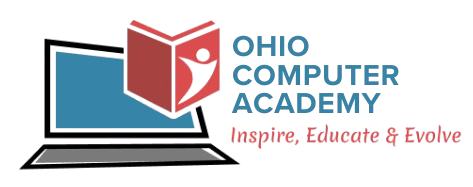Launch your career in Tableau Dashboarding/Business Intelligence by developing in-demand skills and become job-ready in 30 hours or less.
Highlights
Upgrade your career with top notch training
- Enhance Your Skills: Gain invaluable training that prepares you for success.
- Instructor-Led Training: Engage in interactive sessions that include hands-on exercises for practical experience.
- Flexible Online Format: Participate in the course from the comfort of your home or office.
- Accessible Learning Platform: Access course content on any device through our Learning Management System (LMS).
- Flexible Schedule: Enjoy a schedule that accommodates your personal and professional commitments.
- Job Assistance: Benefit from comprehensive support, including resume preparation and mock interviews to help you secure a position in the industry.
Outcomes
By the end of this course, participants will be equipped with:
- Proficiency in Tableau Interface: Participants will navigate the Tableau interface with confidence, understanding how to connect to various data sources, create workbooks, and utilize the tool’s features effectively.
- Creation of Interactive Visualizations: Learners will be able to design and build a range of visualizations, including bar charts, line charts, maps, and dashboards that effectively communicate data insights.
- Data Management Skills: Participants will demonstrate the ability to import, clean, and prepare data for analysis, using Tableau’s data preparation capabilities to handle different data types efficiently.
- Application of Calculations: Participants will create and utilize calculated fields using various functions in Tableau to derive new insights from existing data.
- Effective Use of Filtering and Sorting: Learners will apply filtering and sorting techniques to extract meaningful subsets of data, enhancing their ability to analyze data dynamically.
- Development of Compelling Dashboards: Participants will design and implement interactive dashboards that allow for easy navigation, user interaction, and user-driven data exploration.
- Understanding of Best Practices: Graduates of the course will understand best practices for data visualization and dashboard design, ensuring their applications are not only functional but also aesthetically pleasing and user-friendly.
- Preparation for Certification: Participants will have a thorough understanding of the topics covered in the Tableau Desktop Specialist certification exam, and they will feel prepared to take the exam with the knowledge gained from the course.
Real-World Application Skills: Learners will gain hands-on experience through practical exercises and projects that relate to real-world business scenarios, enhancing their ability to solve problems using data analytics.
About
Tableau Desktop Specialist Certification Training is a structured educational program designed to prepare individuals for the Tableau Desktop Specialist certification exam. It equips individuals to demonstrate their proficiency in using Tableau Desktop for essential data analysis and visualization tasks.
The Tableau Desktop Specialist Certification Training is designed to provide participants with the essential skills and knowledge needed to pass the Tableau Desktop Specialist exam. This certification is ideal for individuals looking to demonstrate their ability to use Tableau Desktop for data analysis and visualization tasks. The training covers core Tableau functionalities, including data connections, visualization creation, and basic data analysis, ensuring that participants are well-prepared for the certification exam.
Key Learnings
- Gain a robust understanding of Tableau Desktop and its role in data visualization and analytics.
- Learn how to connect Tableau to various data sources, including databases and spreadsheets, ensuring seamless data integration.
- Develop skills in preparing and transforming data for analysis, including filtering, aggregating, and cleaning data using Tableau features.
- Master the creation of a variety of visualizations (bar charts, line charts, maps, and dashboards) to effectively communicate data insights.
- Understand best practices for designing interactive and user-friendly dashboards that facilitate data storytelling and decision-making.
- Learn to create and use calculated fields to perform complex calculations and derive new insights from existing data.
- Gain proficiency in using filters and sorting techniques to refine data views and provide targeted insights.
- Explore advanced functionalities such as using groups, sets, and parameters for enhanced data analysis.
- Understand the principles of effective data presentation, including the appropriate use of colors, labels, and formats to enhance readability.
- Participate in exam preparation strategies, including review sessions and practice questions, to boost confidence ahead of the Tableau Desktop Specialist certification exam.
Pre-requisites
- Basic knowledge of Microsoft Excel for handling data can facilitate understanding key data manipulation concepts in Tableau.
- Understanding basic SQL concepts can help when working with databases, although it is not a strict requirement for the course.
Job roles and career paths
This training will equip you for the following job roles and career paths:
- Tableau Developer
- Business Intelligence developer
- Data Visualization Specialist
- Data Analyst
- Reporting Specialist
Tableau Desktop Specialist Certification Training
The demand for Tableau Desktop Specialist Certification Training is robust and growing, driven by the increasing reliance on data analytics, the popularity of Tableau, and the need for skilled data professionals. Organizations value certified Tableau practitioners for their ability to create effective visualizations and insights, making this certification a valuable asset for career advancement and professional recognition in the field of data analytics.
Topics of Course
-
Understand the purpose and capabilities of Tableau Desktop.
-
Familiarize yourself with the Tableau interface.
-
Overview of Tableau and its Ecosystem
-
Navigating the Tableau Interface
-
Connecting to Different Data Sources
-
Exercise: Connect to a sample data source and explore the interface.
-
how to import and prepare data for analysis in Tableau.
-
Understanding Data Connections (Live vs. Extract)
-
Data Types and Field Formatting
-
Joins and Relationships
-
Data Preparation and Cleaning (Data Interpreter, Pivoting Data)
-
Exercise: Import and format data from an Excel file.
-
Create a Tableau workbook.
-
Creating and organizing worksheets and dashboards
-
Using the Show Me panel to create basic visualizations
-
Understanding Marks Card and shelf functionality
-
Exercise: Create a simple dashboard with multiple visualizations based on different views.
-
Create and customize various types of visualizations.
-
Creating Bar Charts, Line Charts, and Pie Charts
-
Using Maps for Geographical Data
-
Customizing Visualizations with Colors, Labels, and Tooltips
-
Exercise: Build and customize visualizations using sample datasets.
-
Understand and implement calculated fields in Tableau.
-
Creating Calculated Fields
-
String, Date, and Number Functions
-
Using Parameters and Dynamic Calculations
-
Exercise: Create calculated fields to create custom fields.
-
Apply filters and sorting techniques to analyze data effectively.
-
Content:
-
Understanding Filters (Dimension, Measure, Relative)
-
Creating Hierarchies and Sorting Data
-
Context Filters and Top N Filters
-
Exercise: Implement filters in a dashboard to refine data views.
-
Design and build interactive dashboards using Tableau.
-
Content:
-
Best Practices for Dashboard Design
-
Adding Filters, Actions, and Tooltips for Interactivity
-
Layouts and Device Preview
-
Exercise: Create a comprehensive interactive dashboard combining various visualizations.
-
Review key concepts and skills needed for the Tableau Desktop Specialist certification.
-
Overview of Exam Format and Structure
-
Study Resources and Practice Questions
-
Exam Preparation Strategies
-
Exercise: Take practice quizzes to assess knowledge.
-
Apply everything learned through a comprehensive final project.
-
Project Overview: Create a complete Tableau dashboard based on provided data
-
Presentation of Final Projects
-
Exercise: Complete and present a final project demonstrating proficiency in Tableau.


 Free
Free
 Free
Free
 Free
Free