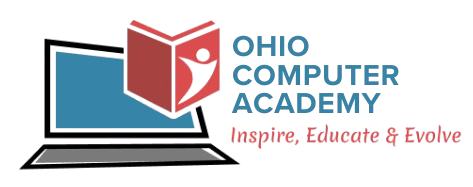Launch your career in AWS QuickSight by developing in-demand skills and become job-ready in 30 hours or less.
Highlights
Upgrade your career with top notch training
- Enhance Your Skills: Gain invaluable training that prepares you for success.
- Instructor-Led Training: Engage in interactive sessions that include hands-on exercises for practical experience.
- Flexible Online Format: Participate in the course from the comfort of your home or office.
- Accessible Learning Platform: Access course content on any device through our Learning Management System (LMS).
- Flexible Schedule: Enjoy a schedule that accommodates your personal and professional commitments.
- Job Assistance: Benefit from comprehensive support, including resume preparation and mock interviews to help you secure a position in the industry.
Outcomes
By the end of this course, participants will be equipped with:
- Proficiency in AWS QuickSight: Participants will gain a thorough understanding of the AWS QuickSight interface and its functionalities, enabling them to navigate the tool confidently.
- Data Connection and Preparation: Learn how to connect AWS QuickSight to various data sources, including Amazon S3, RDS, and databases, and perform data preparation tasks to ensure data readiness for analysis.
- Creating Interactive Dashboards: Master the techniques for designing and building engaging, interactive dashboards that provide clear insights and facilitate data exploration.
- Advanced Data Visualization Techniques: Develop skills in creating a variety of visualizations, such as graphs, charts, and tables, using best practices in data storytelling to convey information effectively.
- Utilizing Calculated Fields: Understand how to create and implement calculated fields to enhance data analysis and reporting, enabling the derivation of meaningful metrics from existing data.
- Setting Up Filters and Controls: Learn to use filters and controls in QuickSight to refine data displayed in reports and dashboards, allowing users to customize their view based on specific criteria.
- Implementing Data Analysis Features: Gain insights into leveraging AWS QuickSight’s machine learning capabilities for automatic anomaly detection and predictions, adding value to data analysis efforts.
- Sharing and Collaborating on Reports:Understand how to share reports and dashboards with stakeholders using AWS QuickSight’s sharing features, promoting collaboration and informed decision-making.
- Best Practices in Reporting and Data Presentation: Learn best practices for designing effective reports and visualizations, emphasizing clarity, accuracy, and user engagement.
- Preparation for Real-World Applications:Equip yourself with the skills necessary to apply AWS QuickSight for reporting and analytics in real-world business contexts, enhancing your career readiness in data analytics and business intelligence.
About
AWS QuickSight is a cloud-based business intelligence (BI) service that enables users to create and share interactive dashboards and reports. It provides tools for data visualization, exploration, and analysis, allowing organizations to gain insights from their data quickly. QuickSight integrates with various data sources, supports advanced analytics, and offers scalable and serverless infrastructure.
This course introduces AWS QuickSight and covers setup, data preparation, and management. You’ll learn to create effective visualizations, use advanced analytics for insights, and optimize performance. The course also includes sharing and collaboration techniques, with a final project to apply what you’ve learned. It is perfect for improving your data visualization and analytics skills with AWS QuickSight.
Key Learnings
- Gain a foundational understanding of AWS QuickSight, its architecture, and its role in business intelligence and data visualization.
- Learn how to connect AWS QuickSight to various data sources, including AWS services like Amazon S3, RDS, Redshift, and third-party data sources, facilitating effective data analysis.
- Understand the tools and processes for preparing and cleaning data within AWS QuickSight, ensuring that the data is accurate and ready for visualization.
- Develop skills to create a variety of visualizations (bar charts, line graphs, pie charts, heat maps, etc.) that effectively represent data insights and aid in storytelling.
- Learn how to design and build interactive dashboards that allow users to explore data from various angles, providing enhanced data accessibility and insights.
- Master the creation of calculated fields to perform advanced data analysis, allowing participants to derive new metrics and insights from existing data sets.
- Gain proficiency in applying filters and sorting options to refine data displays in dashboards, enabling users to focus on specific data sets.
Pre-requisites
A basic understanding of cloud computing concepts and services will be beneficial, particularly familiarity with how cloud services work.
While not mandatory, a basic understanding of SQL (Structured Query Language) can enhance the ability to work with data sources and understand data manipulation.
Job roles and career paths
This training will equip you for the following job roles and career paths:
- Data Analyst
- Business Intelligence (BI) Developer
- Data Scientist
- Analytics Engineer
- Reporting Specialist
Mastering Reporting with AWS QuickSight
The demand for the “Mastering Reporting with AWS QuickSight” course is on the rise as organizations increasingly recognize the importance of data-driven decision-making in today’s competitive landscape. With the growing adoption of cloud technologies and the need for effective data visualization tools, proficiency in AWS QuickSight has become essential for professionals looking to analyze and present data insights compellingly. Businesses are actively seeking individuals who can harness the power of QuickSight to create interactive dashboards and reports that facilitate strategic planning and operational efficiency. As the market for business intelligence and analytics continues to expand, completing this course positions participants favorably for various roles in data analysis and visualization, making it a valuable investment for those pursuing a career in data analytics or business intelligence.
Topics of Course
-
Overview of data visualization and its significance in business intelligence.
-
Use cases of AWS QuickSight in different industries.
-
Overview of Business Intelligence (BI) Tools
-
Comparison of AWS QuickSight with other BI tools in the market.
-
Exploration of the core features of AWS QuickSight, including dashboards and natural language querying.
-
Understanding the Pricing Model
-
Overview of AWS QuickSight’s pricing structure (Standard vs. Enterprise).
-
Discussion on cost management and considerations for using QuickSight.
-
AWS QuickSight Editions (Standard vs. Enterprise)
-
Comparison of the functionalities and use cases for each edition.
-
Setting Up AWS QuickSight Account
-
Step-by-step guidance on creating and configuring a QuickSight account.
-
Configuring Data Sources
-
Connecting QuickSight to various AWS services (e.g., Amazon S3, Amazon Redshift, Amazon RDS).
-
Configuring and managing data sources effectively.
-
Managing Users and Permissions
-
Setting user permissions and roles for access management.
-
Data Ingestion in AWS QuickSight
-
Understanding methods for ingesting data into QuickSight from different sources.
-
Data Transformation
-
Utilizing calculated fields, filters, and parameters to prepare data for analysis.
-
Best Practices for Data Management in QuickSight
-
Creating Dashboards and Stories
-
Step-by-step guidance on building interactive dashboards to visualize data insights.
-
Visualization Types
-
Understanding different types of visualizations (charts, graphs, heatmaps, maps) and when to use each.
-
Customizing Visuals
-
Techniques for customizing visual themes, colors, and layouts to align with organizational branding.
-
Advanced Visualization Techniques
-
Implementing drill-downs, interactions, and dynamic elements in visualizations to enhance user engagement.
-
Machine Learning Insights in QuickSight
-
Exploring embedded machine learning features that provide automated insights.
-
Forecasting and Predictive Analytics
-
Learning how to perform forecasting and predictive analysis with QuickSight.
-
Anomaly Detection and Automated Insights
-
Utilizing QuickSight’s capabilities for identifying trends and anomalies in data.
-
Advanced Calculations and Analytical Functions
-
Implementing advanced calculations using table calculations and LOD expressions (Level of Detail).
-
Sharing Dashboards and Reports
-
Techniques for sharing reports and dashboards with stakeholders.
-
Embedding Dashboards in Applications
-
How to integrate and embed QuickSight dashboards within web applications.
-
Collaboration Features
-
Using comments, annotations, and collaboration tools within QuickSight for team engagement.
-
Scheduling and Automating Reports
-
Understanding how to set up scheduled reports and automate delivery to users.
-
SPICE Optimization Techniques
-
Strategies for optimizing SPICE performance for faster data querying and reporting.
-
Best Practices for Dashboard Performance
-
Identifying best practices to ensure dashboards are responsive and load quickly.
-
Monitoring and Troubleshooting
-
Tools and techniques for monitoring performance and troubleshooting common issues


 Free
Free
 Free
Free
 Free
Free