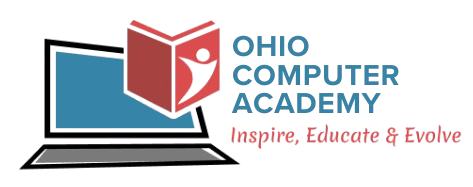Launch your career in ETL development using SSIS by developing in-demand skills and become job-ready in 30 hours or less.
Highlights
Upgrade your career with top notch training
- Enhance Your Skills: Gain invaluable training that prepares you for success.
- Instructor-Led Training: Engage in interactive sessions that include hands-on exercises for practical experience.
- Flexible Online Format: Participate in the course from the comfort of your home or office.
- Accessible Learning Platform: Access course content on any device through our Learning Management System (LMS).
- Flexible Schedule: Enjoy a schedule that accommodates your personal and professional commitments.
- Job Assistance: Benefit from comprehensive support, including resume preparation and mock interviews to help you secure a position in the industry.
Outcomes
By the end of this course, participants will be equipped with:
- Proficiency in SQL Server Integration Services: Participants will gain a comprehensive understanding of SSIS and its role in the ETL process, enabling them to build robust data integration solutions.
- Set Up and Configure SSIS: Learners will be able to install and configure SQL Server Data Tools (SSDT) and set up a development environment for creating SSIS packages.
- Creating and Managing ETL Packages: Participants will learn to design, create, and manage SSIS packages that effectively extract, transform, and load data.
- Data Flow and Transformations: Attendees will acquire skills in creating data flow tasks and implementing various transformations to cleanse and prepare data for analysis.
- Control Flow Operations: Participants will understand how to implement control flow operations, manage tasks, and set precedence constraints within SSIS packages.
- Working with Diverse Data Sources: Learners will successfully connect to and work with various data sources and destinations, including flat files and databases within their ETL processes.
- Error Handling and Debugging: Participants will gain proficiency in implementing error handling in SSIS packages, utilizing logging and event handling techniques to troubleshoot and optimize performance.
- Performance Optimization Techniques: Attendees will understand best practices for performance tuning and optimization of SSIS packages to enhance data processing speed and efficiency.
- Implementing Advanced Features: Participants will explore advanced SSIS features, including the use of expressions, variables, and scripting to extend functionality and customize data workflows.
- Real-World Application Skills: Through hands-on projects, participants will apply concepts learned to real-world ETL scenarios, reinforcing their understanding of how to manage data effectively.
- Preparation for Advanced Roles: Equip participants with essential skills needed for more advanced roles in data engineering and analytics, with a focus on utilizing SSIS in professional environments.
About
Welcome to “ Mastering ETL and Data Integration with SQL Server Integration Services (SSIS),” a practical course designed to equip aspiring data professionals and analysts with the essential skills needed to effectively manage data integration and transformation processes. In today’s data-driven environment, the ability to extract, transform, and load (ETL) large volumes of data is crucial for making informed business decisions.
This course provides a comprehensive introduction to SQL Server Integration Services (SSIS), a powerful tool that enables users to create and manage ETL processes. Participants will learn how to design, implement, and optimize data integration solutions by leveraging the features of SSIS. This includes connecting to various data sources, managing data flows, applying transformations, and effectively troubleshooting and monitoring ETL packages.
Key Learnings
- Grasp the significance of ETL (Extract, Transform, Load) processes and how they fit into data integration and data warehousing.
- Acquire a deep understanding of SSIS functionalities, features, and the role it plays in data management.
- Learn how to install and configure SQL Server Data Tools (SSDT) and set up the SSIS development environment for efficient data integration tasks.
- Develop skills in creating and managing data flow tasks to efficiently move and transform data across various sources.
- Master various data transformations using SSIS, such as data cleansing, aggregating, and merging.
- Learn how to connect to and import data from various sources, such as flat files, SQL Server databases, and cloud services.
- Understand how to create complex workflows by using control flow tasks and precedence constraints to manage the execution order of your data processing tasks.
- Gain expertise in implementing error handling in SSIS packages, utilizing logging and event handling to troubleshoot issues effectively.
- Learn best practices for optimizing ETL processes in SSIS, including using indexes, partitioning, and efficient data loading techniques.
- Develop the ability to create views in SQL Server to simplify complex queries and enhance data security.
- Understand how to use SQL Server stored procedures and triggers within your ETL processes to automate workflows and enforce business rules.
- Prepare for working collaboratively on data projects, understanding how to share and deploy SSIS packages effectively in a team environment.
- Engage in hands-on projects that simulate real-world data scenarios, reinforcing learning and providing practical experience.
Pre-requisites
- A foundational understanding of SQL (Structured Query Language) is essential. Participants should be comfortable with basic SQL commands such as SELECT, INSERT, UPDATE, and DELETE.
- Experience with Microsoft Excel, including knowledge of basic functions
Job roles and career paths
This training will equip you for the following job roles and career paths:
- Data Engineer
- ETL Developer
- BI Developer
- Data Integration Developer
- Data Warehouse Architect
Topics of Course
-
System requirements for SQL Server Data Tools (SSDT) and SQL Server Integration Services (SSIS).
-
Installing SQL Server and configuring SSIS.
-
Overview of the SSIS development environment.
-
Exercise: Install and configure SQL Server and SSDT, and set up a development environment for SSIS.
-
Understanding the ETL process and its significance in data integration.
-
Overview of data sources and destinations in SSIS.
-
Introduction to metadata, data quality, and data profiling.
-
Exercise: Discuss a basic ETL scenario and outline the steps involved in extracting, transforming, and loading data.
-
Introduction to Data Flow tasks and components.
-
Understanding various data transformations (e.g., derived column, data conversion, lookup, aggregation).
-
Configuring data flow paths and transformation properties.
-
Exercise: Create a data flow task that includes multiple transformations on a sample dataset.
-
Overview of Control Flow in SSIS.
-
Understanding tasks and precedence constraints.
-
Using different control flow activities like Execute SQL Task, File System Task, and Data Flow Task.
-
Exercise: Design a control flow sequence that includes various tasks and precedence constraints.
-
Steps to create and configure SSIS packages.
-
Managing package properties and settings.
-
Best practices in building modular and reusable packages.
-
Exercise: Build and deploy an SSIS package for a simple ETL process.
-
Connecting to various data sources (flat files, SQL Server, Oracle, Excel, etc.).
-
Configuring data destinations and understanding the implications of each connection type.
-
Using connection managers to streamline data access.
-
Exercise: Create an SSIS package that extracts data from a SQL Server database and loads it into a flat file.
-
Understanding event handling in SSIS and its importance in ETL processes.
-
Configuring event handlers for different tasks, such as OnError, OnPostExecute, and OnPreExecute.
-
Using logging to track package execution and errors.
-
Exercise: Implement event handling in an SSIS package to manage potential errors and log events during execution.
-
Techniques for debugging SSIS packages.
-
Common issues and troubleshooting steps in SSIS.
-
Using breakpoints and logging for effective diagnosis.
-
Exercise: Apply debugging techniques to identify and resolve issues in a provided SSIS package.
-
Best practices for optimizing SSIS package performance.
-
Understanding buffer and memory management.
-
Techniques for improving data throughput and minimizing load times.
-
Exercise: Optimize a poorly performing SSIS package and measure improvements.
-
Final Project Overview: Develop a complete ETL solution using SSIS.
-
Review of all key concepts covered in the course.
-
Exercise: Complete the final project in which participants will build an ETL solution from start to finish, showcasing skills learned throughout the course.


 Free
Free
 Free
Free
 Free
Free