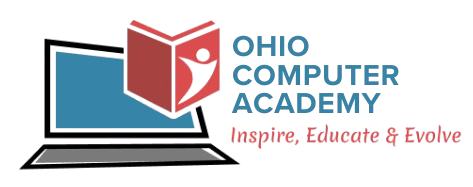Launch your career in Dashboarding/Business Intelligence by developing in-demand skills and become job-ready in 30 hours or less.
Highlights
Upgrade your career with top notch training
- Enhance Your Skills: Gain invaluable training that prepares you for success.
- Instructor-Led Training: Engage in interactive sessions that include hands-on exercises for practical experience.
- Flexible Online Format: Participate in the course from the comfort of your home or office.
- Accessible Learning Platform: Access course content on any device through our Learning Management System (LMS).
- Flexible Schedule: Enjoy a schedule that accommodates your personal and professional commitments.
- Job Assistance: Benefit from comprehensive support, including resume preparation and mock interviews to help you secure a position in the industry.
Outcomes
By the end of this course, participants will be equipped with:
- Proficiency in Alteryx: Gain a thorough understanding of Alteryx’s interface and functionalities, including data preparation, cleansing, and blending techniques to create clean, usable datasets.
- Data Transformation Skills: Learn how to perform various data transformations using Alteryx tools, such as joins, unions, aggregations, and calculations, ensuring that data is ready for analysis and visualization.
- Proficiency in Tableau: Learn how to effectively create compelling visualizations, perform data analysis, and implement best practices for data storytelling. Participants will also explore advanced features, including calculated fields, parameters, and filters, to enhance their visualizations.
- Integration with Tableau: Understand how to seamlessly integrate Alteryx with Tableau, allowing for efficient data workflow processes that enhance reporting and dashboard creation.
- Creating Interactive Dashboards: Participants will learn how to create compelling and interactive visualizations in Tableau, utilizing best practices in data visualization to effectively communicate insights.
- Best Practices for Data Visualization: Gain insights into effective data visualization principles, including choosing the right chart types, color schemes, and design elements to convey data narratives clearly and effectively.
- Hands-On Project Experience: Engage in practical projects that involve using Alteryx to prepare data and then visualizing that data in Tableau, reinforcing learned concepts through real-world applications.
- Data-Driven Decision Making: Learn how to interpret the visualized data in Tableau to support data-driven decision-making processes within organizations, enhancing analytical capabilities.
About
Alteryx with Tableau Training is a specialized educational program that focuses on integrating two powerful data tools: Alteryx, a leading data preparation and analytics platform, and Tableau, a prominent data visualization software.
The Alteryx with Tableau Training course is designed to provide participants with a comprehensive understanding of how to integrate Alteryx, a powerful data preparation and analytics tool, with Tableau, a leading data visualization platform. This course covers the entire workflow from data preparation and blending in Alteryx to creating sophisticated visualizations and dashboards in Tableau. Participants will learn how to streamline their data processes, enhance their analytical capabilities, and effectively communicate insights through interactive Tableau dashboards.
Key Learnings
- Understand the core functionalities of Alteryx, including its user interface, data preparation tools, and the workflow design process for efficient data blending
- Master data cleansing, transformation, and manipulation techniques using Alteryx, ensuring that participants can create clean, usable datasets for analysis.
- Develop skills in navigating Tableau Desktop to create comprehensive visualizations, reports, and dashboards that effectively communicate data insights.
- Learn how to seamlessly integrate Alteryx with Tableau, enabling participants to prepare data in Alteryx and visualize it effectively in Tableau.
- Explore best practices for designing visualizations in Tableau, including choosing appropriate chart types, color schemes, and layouts to enhance the understanding of data.
- Learn how to build interactive dashboards in Tableau that allow users to explore data through filters, actions, and tooltips, creating a dynamic user experience.
Pre-requisites
Experience with Excel or other spreadsheet tools is helpful. Familiarity with SQL can be beneficial, especially when working with databases.
Job roles and career paths
This training will equip you for the following job roles and career paths:
- Alteryx Developer
- Tableau Developer
- Data Analyst
- Business Intelligence Analyst
- Data Scientist
- Data Engineer
Alteryx With Tableau
The demand for Alteryx with Tableau training is strong and growing, driven by the increasing focus on data-driven decision-making, the usability of these tools, and the need for advanced analytics skills. Organizations seek professionals who can effectively prepare data in Alteryx and create impactful visualizations in Tableau, leading to improved insights and business outcomes. As the data analytics landscape evolves, the integration of Alteryx and Tableau becomes more critical, making this training valuable for both career advancement and organizational efficiency.
Topics of Course
-
Overview of Alteryx and its role in data analytics
-
Key features and benefits of using Alteryx for data preparation and blending
-
Understanding the Alteryx workflow and user interface
-
Detailed walkthrough of Alteryx Designer interface
-
Understanding tool palettes and their functions
-
Creating and saving workflows
-
Techniques for importing data from various file formats
-
Exporting data to different formats and databases
-
Best practices for data connectivity and management
-
Understanding field types and attributes in Alteryx
-
Tools for modifying fields: renaming, changing types, and formatting
-
Using the Select tool to manage field properties effectively
-
Techniques for data cleansing: handling missing values, deduplication, and outlier detection
-
Using tools like Data Cleansing, Imputation, and Filter to clean data
-
Preparing datasets for analysis and visualization
-
Techniques for joining data from multiple sources, including inner joins, outer joins, and unions
-
Utilizing the Join tool effectively for data integration
-
Best practices for managing Key Fields
-
Learning various data transformation techniques such as pivoting, transposing, and aggregations
-
Using tools like Transpose, Cross Tab, and Summarize for effective transformations
-
Understanding the importance of transformation for meaningful analysis
-
Techniques for sorting data within Alteryx workflows
-
Utilizing the Sort tool to organize datasets appropriately
-
Importance of sorting in preparing data for analysis
-
Introduction to using expressions in Alteryx for data manipulation
-
Learning about Alteryx expression syntax and commonly used functions
-
Creating custom calculations for enhanced data analysis
-
Understanding aggregation in data analysis
-
Using the Summarize tool to perform group and aggregate functions
-
How to create well-structured summary reports and insights
-
Techniques for creating groups and grouping data effectively
-
Utilizing the Group By functionality in data processing
-
Understanding when and how to use groups for better analysis
-
Learning how to parse and split data into usable formats using parsing tools
-
Techniques for text manipulation and parsing entries for better data quality
-
Practical applications of parsing in data preparation
-
Overview of user interface elements and their functions within Alteryx workflows
-
Understanding the significance of UI design for creating user-friendly workflows
-
Understanding the role of Business Intelligence in data analysis and decision-making
-
Overview of the BI lifecycle and its significance in organizations
-
Introduction to Tableau Desktop: layout, features, and purpose
-
Understanding the Tableau interface and navigation
-
Techniques for connecting Tableau to various data sources, including relational databases and flat files
-
Best practices for managing connections and understanding data refreshes
-
Learning how to clean and transform data in Tableau before visualization
-
Using Tableau Prep Builder for advanced data preparation tasks
-
Introduction to calculations in Tableau, including basic calculations, table calculations, and Level of Detail (LOD) expressions
-
Practical examples of using calculations to gain insights from data
-
Implementing filters to refine data displays in Tableau visualizations
-
Techniques for sorting data to enhance analysis and reporting
-
Understanding parameters in Tableau and their applications
-
How to create and implement parameters to enhance dashboard interactivity
-
Learning how to create and use groups and sets in Tableau effectively
-
Understanding bins and their role in data aggregation and analysis
-
Introduction to creating geographic visualizations using Tableau maps
-
Techniques for displaying data on maps and understanding geospatial analysis
-
Mastering various types of visualizations available in Tableau, such as bar charts, line graphs, scatter plots, and heat maps
-
Best practices for effective data visualization design to communicate insights


 Free
Free
 Free
Free
 Free
Free